This information is just for those that wish to HELP as a
Class Rep., newsletter contributor, or in some other capacity.
For this, Bulldog wants to extend a hearty THANKS!
With your efforts, this site will significantly help those that wish to keep in touch :-)
Please take a good look at items A., B., and C. below for details.
To send a question, or comment, to us... you can...
E-mail: scsalumni@email.com
Call our voice-mail: (732) 549-9825 { Account No. 1*232949 }


A. List of "proposed" Class Representative/Contact Activities:
- Spread the WORD about your all-alumni Website ;-)
- Be the vital link between your class and the SCS Alumni Group
- Create and submit a class photo, if one is not presently posted
- Pass along information regarding your class reunion
- Track, and submit, class contact / address changes
- Access our "virtual office" at www.JungleMate.com
to keep your class information current; see item B. below
- Send "article-type" information on your class for future newsletter editions
- Link, or establish (we have a template available), your Class Website
- Recommend improvements to this Website
- Enjoy yourself, by not taking-on too much... yet still helping in some way :-)
If you would like to do all, or any, of these items, please send Bulldog a note. Once we know that you're interested, please begin contributing in any way you'd like :-)

We have a way of sharing our SCS Alumni activity calendar on-line, finding out what sorts of things we are working on,
locating addresses -- or updating your own address -- with an interactive contact database, and downloading
alumni files that you would like to have. YES, we've found just the way, and here's how you gain access...
By using the following link (leads to an external website) and going to
our  "on-line office" at JungleMate.com
(interesting name!), which is password controlled, you can see everything related to SCS Alumni (i.e., files, calendar, addresses, etc...) and even make some updates or download our future newsletter (optimistic aren't we!). Our "Username"
at JungleMate.com is "scsalumni" all in lowercase letters. Everyone can use this Username.
For you to log-in, you must type in a password for general access... the password is the same name as our highschool yearbook. If you can't remember the name of the SCS yearbook, just send a note to Bulldog -- he, or she?, "on-line office" at JungleMate.com
(interesting name!), which is password controlled, you can see everything related to SCS Alumni (i.e., files, calendar, addresses, etc...) and even make some updates or download our future newsletter (optimistic aren't we!). Our "Username"
at JungleMate.com is "scsalumni" all in lowercase letters. Everyone can use this Username.
For you to log-in, you must type in a password for general access... the password is the same name as our highschool yearbook. If you can't remember the name of the SCS yearbook, just send a note to Bulldog -- he, or she?,
won't tell anyone that you forgot (ha!).
To recap, here's what you need to do -- take a look at the graphic below
to get an idea of how this works...
- Write down the Username: scsalumni (again, all lowercase letters)
- Remember the name of our YEARBOOK (but type it in lowercase letters),
which is the Password! (or send an e-mail to Bulldog for help :-)
- Click on this link to access all this good stuff... http://www.junglemate.com/ -- place the information listed, in items 1. and 2. above, in the appropriate fields, click the "Login" button, and you're in!
- When you're finished, please remember to click the "Logout" button,
especially if using a public computer. Thanks and enjoy.
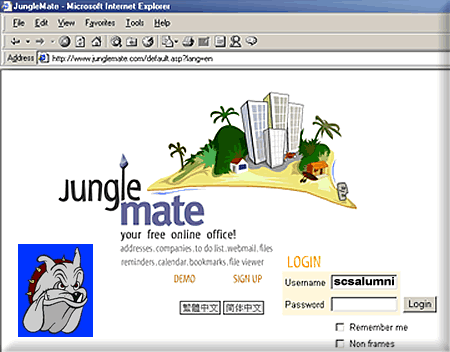

C. How to add and manage "contact" info. for your class at www.JungleMate.com:
Note: if at any time you would like information, or help with the addition of
names or folders, please DO NOT HESITATE to contact Bulldog; please don't let this next part intimidate you... we can help!
We presently have information loaded into the database of names. Since this is the area that will help us the most (i.e., building a good alumni address list), we will provide some information on how to get to this area. Please remember though, there are other areas (like the Rep. calendar, or "schedule," which you will see immediately upon logging-in).
Once you log-in, you will see the start screen -- set to our Rep. Calendar. Look to the left side of that window, and you will see a very simple Navigation Bar, or list of contents in our "virtual office." This Navigation Bar is shown, in the image below, next to the red arrow with a "1." inside it. Using your mouse, click on the "contacts" item in the Navigation Bar. This will bring up a new screen, which is different from the one shown below. However, the Groups or "Lists" button, next to the red arrow #2, will be there. By clicking on this Groups or "Lists" View Button, you should see a screen that looks like the one below (minus the information and graphics, which we added to make all this easier -- we hope ;-).
We have added Groups for those that have already contacted us, at last count that meant more than 35 Classes were listed. So, you will now see the master list of Class Groups -- take another look at the graphic below -- to the right of the red arrow #3. However, if your class is not part of this list of hyperlinks, you will need to add your Group (i.e., Class). You can do so at the far right side of the JungleMate.com screen, by clicking the "New Group" button. To update information on a person in your class, just click on the name. It should be easy from there.
If you need to add a "New" person, then use the "New" button that is on the same line of buttons where you see the red arrow #2.
Since this list of instructions is getting WAY TOO LONG (sorry for this, but it is meant to help all experience levels), we will let you take over from here. Please give it a shot, and send your questions to Bulldog if these instructions are wrong or you get stuck. Again, thanks for helping!!!
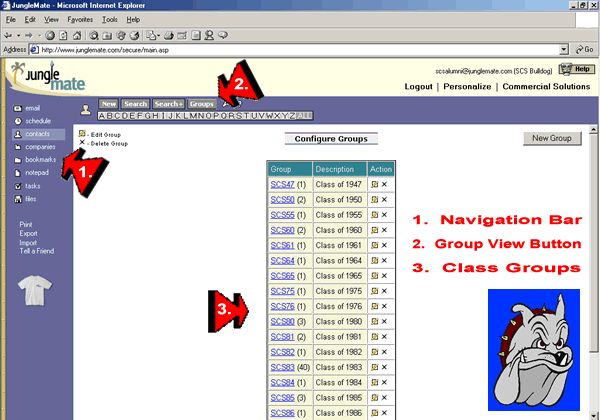
|
